If you’re on Instagram and you’re following an influencer or two it is very likely you heard the word preset before. But what exactly are presets, and why is everyone using them? Sit back, read and relax as you’re about to find out.
What are presets?
Presets are filters created in Lightroom; a photo editing software developed by Adobe. The desktop version is $9.99 a month and the mobile version is free. Most influencers use Lightroom’s desktop version in which they have developed their own presets. To get a better understanding of how developing presets actually works, read my blog post “Everything you always wanted to know about Presets”.
But before I continue I would like to point out that if you’re very creative, willing to learn and you have enough time on your hands I would highly suggest developing your own presets. It took me about a year to develop my own unique style and I now know all the ins and outs of Lightroom.
However, maybe you don’t have the time to learn. Or it is possible you and computers don’t go very well together in general. Or perhaps you’re just not interested in learning how to use Lightroom. If this is the case but you are looking to beautifully edit your photos, investing in a pack of presets is exactly what you need to do.
5 reasons why you should invest in presets
There are many reasons why everyone loves using presets. I listed the five most common ones here.
1. A picture is worth more than a thousand words

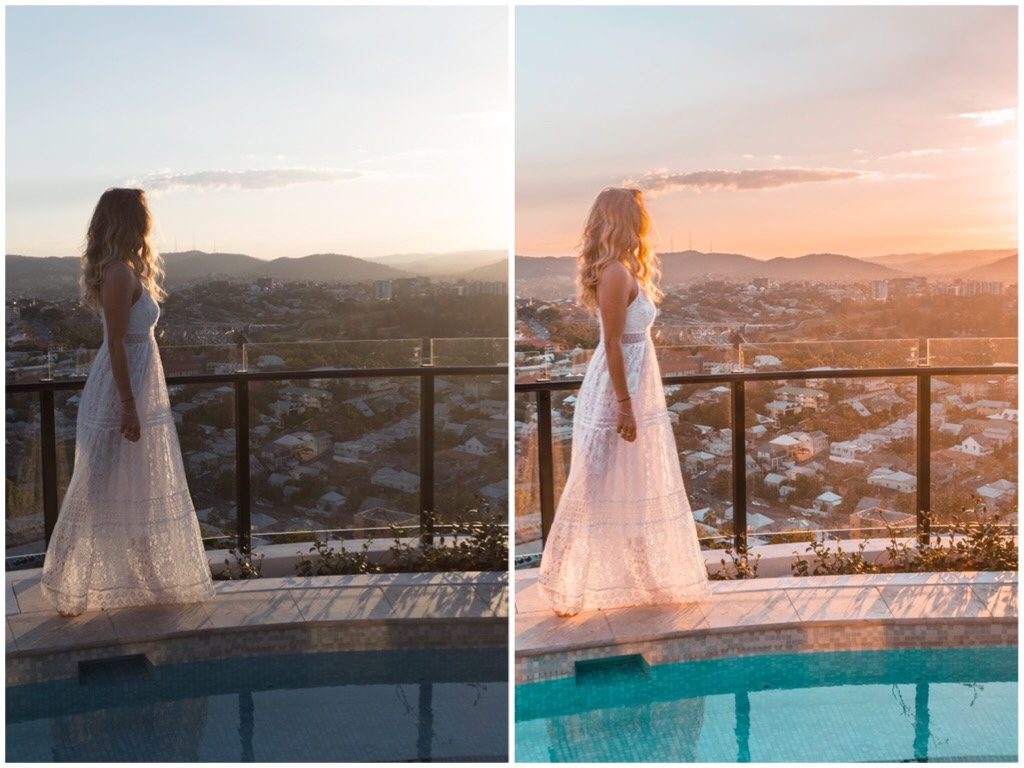




I took all of these photos with my DSLR Camera, a Nikon D5600 and then edited them in Adobe Lightroom using my own presets.
2. Goodbye messy, inconsistent feed!
Using presets helps you get a consistent, uniform style and/or Instagram feed. If one photo looks all colorful, the next one has a vintage look and the third one is very pale, chances are your feed will look very messy. I used to manually edit my photos with apps such as Camera + and Snapseed. See the difference between my feed then vs now?
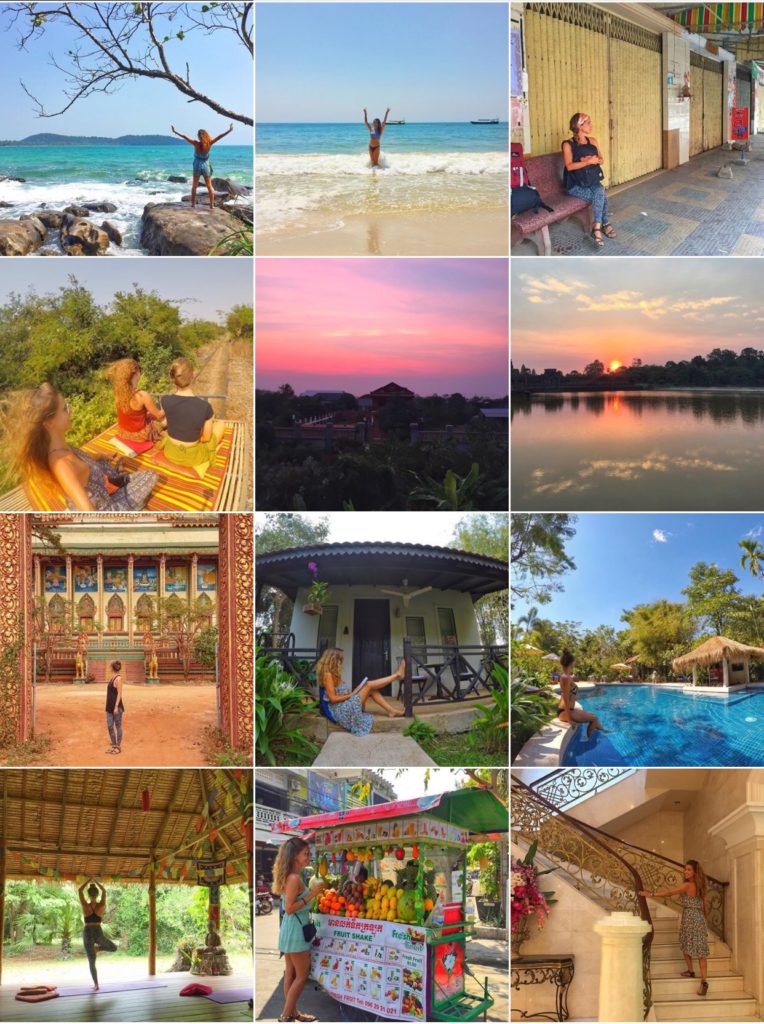
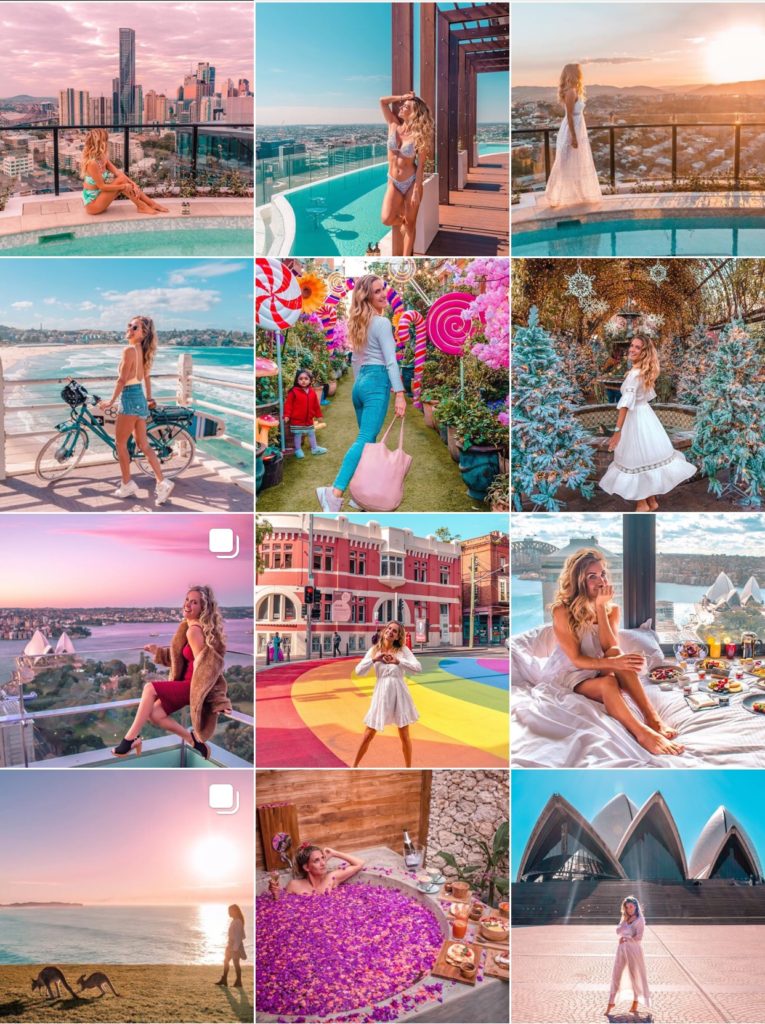
3. It looks so much more professional
Lightroom edits makes your photos look more professional. When looking at someone’s Instagram feed I can tell almost always immediately if they use Lightroom or not. Maybe this is also because I’ve tested my fair share of editing apps: VSCO, Snapseed, Camera+, Instagram’s own editing tools – none of them ever created such beautiful images as I can with Lightroom.
4. Stand out to brands
If your goal is to become an influencer and to work with brands, you have a much better chance of succeeding if your photos look professional and you have a beautiful feed. Not only is it important for brands that influencers advertise their products, they often post the photo on their own instagram feed as well. But only if the photo looks good.
Next to that there is a lot of competition in the influencer world. This doesn’t mean there is no room for new influencers, but if you want to make it you have to be on top of your game. Beautifully edited professional photos are definitely part of that.
5. Easy and fast
Editing your photos with presets you purchased is super easy and very fast. The first reason for this is because you don’t have to manually edit a photo step by step: you can edit your photo in just one click.
Secondly because you don’t have to go through the entire process of trial and error to develop your own presets. Most influencers sell their presets nowadays, so if there’s a particular influencer whose style you like, simply purchase their presets.
My presets are also available for purchase. Warm tones, vibrant colors and a pink touch characterize my editing style. Please click here to find out more about my presets and the different packs that are up for purchase.
❤ Eef



No Comments