Presets and Lightroom. Chances are you’ve heard these words before. Your favorite influencers have probably told you a million times that their presets are “now up for sale!” (guilty as charged) and most likely you’ve seen your fair share of before and after images.
But what exactly are presets, and why are influencers selling them? Well, keep reading my friend, because this blog post will introduce you into the wondrous world of Presets.
What are presets?
To put it simply: presets are filters. Filters created in Adobe Lightroom. Lightroom is photo editing software that, as Adobe claims, “makes it simple to create photos that look just the way you want.” The desktop version of Adobe Lightroom costs $9.99 a month. The Lightroom app for mobile is free.
But let’s go back to Adobe’s claim, how they say it makes editing photos “simple”. – Well, I don’t think it’s that simple. At all. I started using Lightroom about two years ago, and it took me a good while before I got the hang of it. I spent many hours watching YouTube tutorials and endlessly re-editing the same photo until I got closer to the desired result. After one year of trial and error and fine tuning I was finally pleased with my edits and created my own presets.
How do you create presets?
I’m not going to give you a super in-depth tutorial of how to create presets and how to use Lightroom. I think it’s much easier you watch a YouTube tutorial on how to use Lightroom. But because it’s good to have a basic understanding of how the software works, I’ll try to explain in short how we actually develop presets.
Note: because I created all my presets in the desktop version of Lightroom I’ll use the desktop version in the below description.
After importing an unedited photo into Lightroom, there are tons of ways to edit the photo. I’ll list a few examples below.
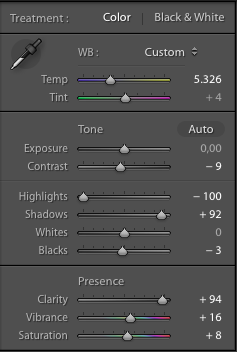
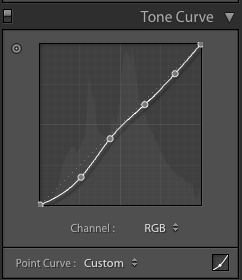
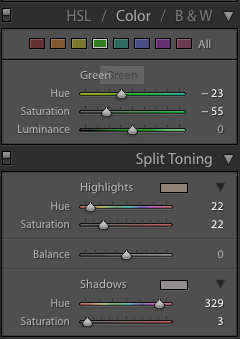
Next to these there are more options Lightroom offers, but again, I won’t go into it in too much depth.
The unique combination of all these adjustments is what actually creates a preset. For example, if you see very colorful images (like mine) chances are the Vibrance and Saturation sliders have been moved right. If you see very white and pastel images chances are the whites slider has been moved right a fair bit and the saturation slider has been moved left. If you want to make someone look more tanned, you move the luminance of the color orange left, and if you want a beach to appear to be more white, you move the saturation of yellow left and the luminance right.
The desired result
Once you reach your desired result, you can then save your edit as a preset. It is then very easy to apply this preset to other photos as well which makes them so great to work with. Because not all photos work with all presets, most influencers or photographers create multiple presets. For example a preset that works well on a photo with a lot of green might not work as well on a photo with a lot of blue.
The big advantage of using presets
Using presets and Lightroom is so important to influencers, content creators and photographers because it helps them create a unified look on all of their photos. If one photo is very vibrant, another one is very vintage looking and another one has a pastel soft look, your Instagram feed and overall style will look like a mess. Take my feed for example: because I use presets and don’t edit every photo manually my Instagram feed has a unified, colorful look.
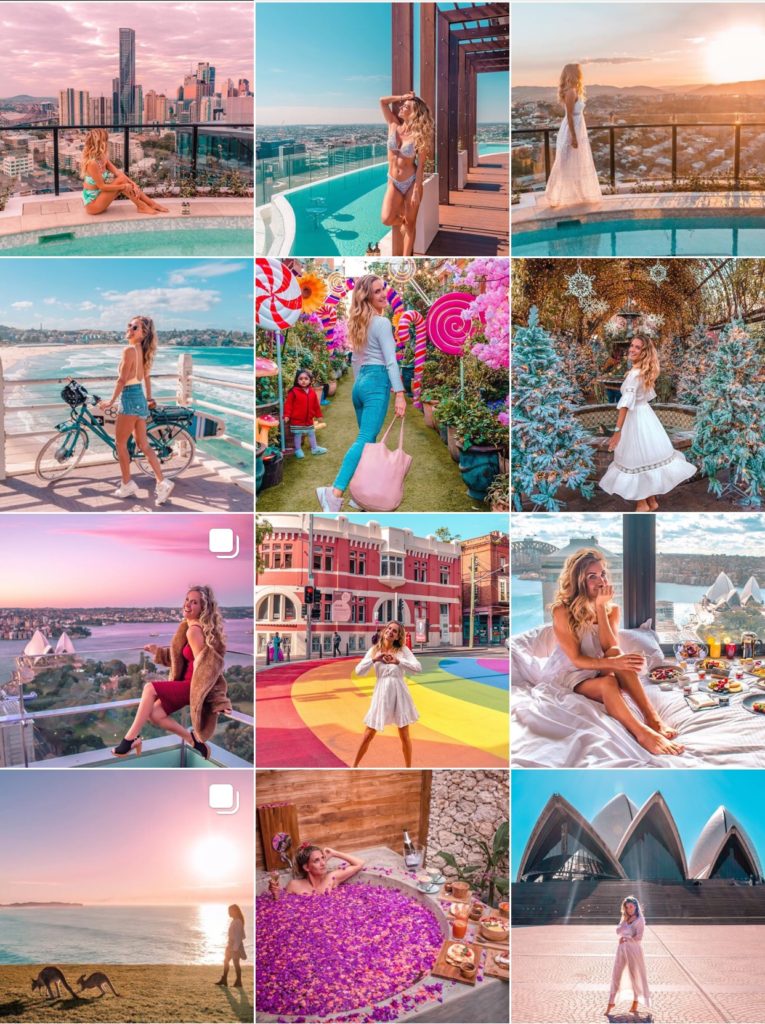
Pick your preferred presets
After a day of shooting, one of the things I love doing most is to curl up on the couch. I put my laptop on my lap, drink lots of tea and edit the night away. But this is not everyone’s cup of tea. Maybe you’re not into photo editing at all and you don’t feel like learning about the million ways you can edit a photo in Lightroom. Well, good news. That’s why it’s so great many influencers are now selling their presets.
The best thing to do is to find an influencer whose editing style reflects your own personal taste. Chances are they also put their presets up for sale. If you like colorful, vibrant photos with a warm pink tone then I suggest you check out my presets here.
If you liked this post then don’t forget to read my other blogpost in which I give you 5 reasons why it is so important to actually use presets 🙂
❤ Eef



No Comments